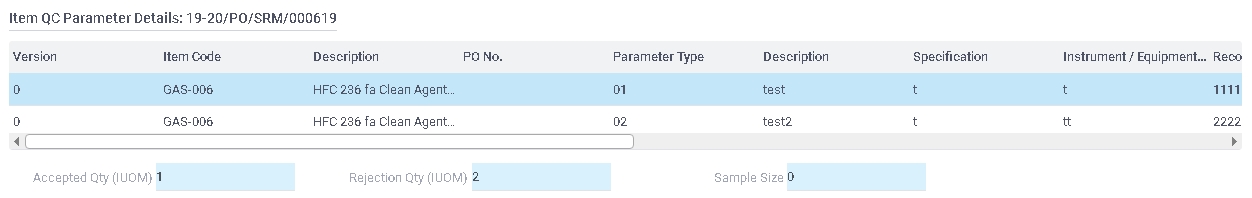
|
You are here : Quality Control & Assurance > Masters > QC Entry for GRN QC Entry for GRN
|
Once Accepted/Rejected Quantity has been entered, following grid will be displayed -
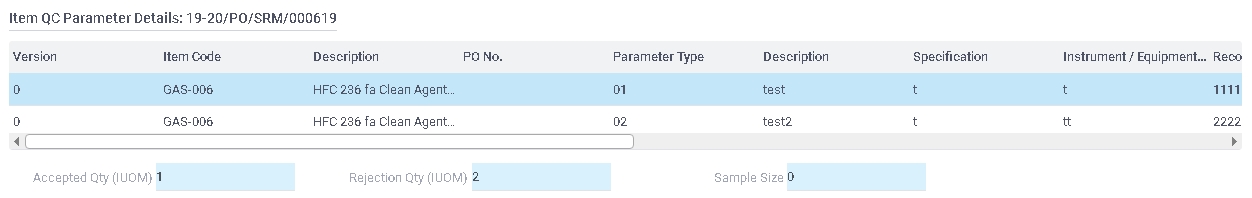
While 'Adding' QC Entry, this grid will be populated and displayed with the latest version of Parameters that have been defined for the current Item through QC Parameter Version Control Entry option.
In case of 'Edit', and 'View' modes, Parameter Version details for the selected QC Number will be displayed automatically. You can change it through 'Edit' mode.
Most of the fields displayed here are for your information only and can not be changed. Please enter data in following fields -
Observation:
Click on the field. Now enter the observations related to the Parameter. Press <TAB>. You can NOT keep the field empty.
Observation Value:
(Type : Numeric, Length : 9.4)
Click on the field. Now enter the value related to the observation for the Parameter. Press <TAB>. You can NOT keep the field empty.
| Back |